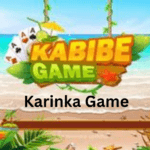Mx Player
Apr 26, 2024Size
71 MBVersion
1.83.2Requirements
5.0 and up
Description
Review of Mx Player
Hello everyone! Today, we’re going to talk about Mx Player. Have you ever watched videos or movies on your phone or tablet? If so, you probably know how important it is to have a good media player. Mx Player is one of those players, and we’re going to explore what makes it special.
In this review, we’ll look at the different things Mx Player can do, like playing different types of videos smoothly and even helping you understand foreign movies with subtitles. We’ll also see how easy it is to use and if it’s better than other players out there.
So, if you’re curious about Mx Player and want to know if it’s the right choice for you, keep reading!
Features of Mx Player
Play Any Video:
Mx Player is like a magic box for your videos. It can play all sorts of video files, whether they’re big or small, old or new. So, if you have videos stored on your phone or tablet, chances are Mx Player can play them without any fuss.
Smooth Playback:
Have you ever tried watching a video and it keeps stopping or getting stuck? Not with Mx Player! When you hit play, the video starts smoothly and keeps going without any annoying pauses or glitches. It’s like having your own personal cinema right in your hand.
Speed Things Up:
Sometimes you might want to watch a video faster, like when you’re trying to catch up on your favorite show, or slower, to really savor the moment. Mx Player lets you change the speed of the video to match your pace. Just tap a button, and you can watch at whatever speed feels right for you.
Easy Subtitles:
Ever watched a movie in another language and had trouble understanding what they’re saying? That’s where subtitles come in handy. Mx Player makes it super easy to add subtitles to your videos. Just find the subtitles file, and Mx Player will show them right on the screen, so you never miss a word.
Control with Gestures:
Forget about pressing tiny buttons on the screen. With Mx Player, you can control everything with simple gestures. Swipe up or down to adjust the volume, swipe left or right to rewind or fast forward, and swipe across the screen to adjust the brightness. It’s like magic!
Watch Online:
Want to watch a video that’s not saved on your device? No problem! Mx Player lets you stream videos from the internet, so you can watch your favorite shows and movies wherever you are, as long as you have an internet connection.
Boost the Sound:
Sometimes, even when you turn the volume all the way up, the sound in your video is still too quiet. That’s where Mx Player’s audio boost feature comes in handy. Just tap a button, and Mx Player will make the sound louder, so you can hear every word loud and clear.
Keep it Safe:
If you’re watching a video on your phone or tablet and you accidentally touch the screen, it can be really annoying, especially if it interrupts your movie or show. But with Mx Player’s Kids Lock feature, you don’t have to worry about that anymore. Just turn on Kids Lock, and Mx Player will lock the screen, so you can watch in peace without any interruptions.
User Interface and Design
Mx Player boasts a user-friendly interface that is easy to navigate, even for those who aren’t tech-savvy. Its simplicity lies in its straightforward layout, avoiding cluttered menus and confusing options.
The screen is designed with large, easily accessible buttons, ensuring that users can effortlessly interact with the player, regardless of finger size or dexterity.
Moreover, the color scheme of Mx Player is carefully chosen to be visually appealing without straining the eyes, enhancing the overall viewing experience.
Navigating through Mx Player feels intuitive, thanks to its organized layout. All essential controls are strategically placed where users expect them to be, minimizing the need for searching or guessing.
This organized structure contributes to a seamless user experience, allowing users to focus on enjoying their videos without distractions. Additionally, for those who appreciate customization, Mx Player offers the flexibility to personalize the interface.
Users can tweak colors and button sizes to suit their preferences, adding a touch of individuality to their viewing experience.
Unlike some media players that overwhelm users with an abundance of unnecessary features, Mx Player keeps things simple.
It prioritizes functionality over complexity, ensuring that users can easily access the core features without getting lost in a maze of settings. Whether you’re a casual viewer or a seasoned tech enthusiast, Mx Player’s intuitive design makes it a joy to use for all.
Performance and Stability
Mx Player runs smoothly, without any hiccups or pauses, ensuring that you can enjoy your videos without interruptions. When you press play, the video starts right away, and it keeps playing without any problems.
Even if you’re watching high-quality videos or videos with lots of special effects, Mx Player handles them like a champ, delivering a seamless viewing experience every time.
Moreover, Mx Player is reliable and stable. You don’t have to worry about it crashing or freezing in the middle of your movie or show.
It stays steady and reliable, so you can watch your videos without any worries. Whether you’re watching a short video clip or a full-length movie, Mx Player performs consistently, ensuring that you can enjoy your videos from start to finish without any issues.
Overall, Mx Player’s performance and stability make it a reliable choice for watching videos on your phone or tablet. With its smooth playback and dependable performance, you can trust Mx Player to deliver an excellent viewing experience every time you use it.
Comparison with Other Media Players
Compared to other media players out there, Mx Player stands out in several ways. Firstly, Mx Player is incredibly versatile, supporting a wide range of video formats, making it compatible with almost any video file you throw at it.
Some other players might struggle with certain formats, but Mx Player handles them with ease.
Additionally, Mx Player offers a smooth and seamless playback experience, ensuring that your videos play without any glitches or interruptions.
This is particularly important when watching high-definition or high-resolution videos, where other players might struggle to keep up.
Furthermore, Mx Player provides intuitive controls and gestures, allowing you to easily adjust volume, brightness, and playback speed with simple finger movements.
This level of control enhances the overall user experience, making it more enjoyable to watch your favorite videos.
In terms of customization, Mx Player gives you the freedom to personalize your viewing experience by adjusting the interface colors and button sizes to your liking.
This level of customization is not always available in other media players, giving Mx Player an edge in terms of user preference.
While there are certainly other media players available, Mx Player’s versatility, smooth playback, intuitive controls, and customization options make it a top choice for many users looking for a reliable and enjoyable video playback experience on their mobile devices.
Security and Privacy
When it comes to security and privacy, Mx Player takes your concerns seriously. Your personal information and data are kept safe and secure while using the app. Mx Player does not collect any unnecessary information from you, ensuring your privacy is protected.
Moreover, Mx Player is regularly updated with the latest security patches and fixes to keep your device safe from any potential threats or vulnerabilities. This proactive approach to security helps to safeguard your device and your data, giving you peace of mind while using the app.
Additionally, Mx Player respects your privacy by providing clear and transparent privacy policies. You can trust that your data is handled responsibly and ethically, without any hidden agendas or questionable practices.
In summary, Mx Player app prioritizes your security and privacy, ensuring that you can enjoy your videos without worrying about your personal information being compromised.
User Reviews and Feedback
Many people love using Mx Player for watching videos on their phones and tablets. They say it’s easy to use and works really well. Some users especially like how smoothly it plays videos without any interruptions.
Others appreciate the gesture controls, which make it easy to adjust things like volume and brightness.
However, there are also some users who have had issues with Mx Player. Some say it crashes sometimes or doesn’t work properly with certain video files. Others have mentioned that they wish there were more customization options or additional features.
Overall, though, most users seem to be happy with Mx Player and find it to be a reliable and convenient way to watch videos on their devices.
References and Resources
If you’re interested in learning more about Mx Player or need help troubleshooting any issues, here are some useful resources:
Official Website: Visit the official Mx Player website for the latest updates, features, and support information. You can find it by searching “Mx Player” on your web browser.
Download Page: To download Mx Player or update to the latest version, visit the official app store for your device (e.g., Google Play Store for Android devices, Apple App Store for iOS devices).
Support Forums: Join online forums and communities dedicated to Mx Player users. You can find helpful tips, guides, and solutions to common problems from experienced users and moderators.
FAQs and Help Guides: Check out the frequently asked questions (FAQs) section on the official website or in the app itself for answers to common queries and troubleshooting tips.
Social Media: Follow Mx Player on social media platforms like Facebook, Twitter, and Instagram for news, updates, and announcements about new features or updates.
FAQs About Mx Player
Which version of MX Player is best?
The latest version of MX Player is usually the best choice as it includes the newest features and improvements. You can find and download the latest version from the official app store for your device.
How to install MX Player APK?
To install MX Player APK, you need to download the APK file from a trusted source (such as the official website or a reputable app repository), then enable installation from unknown sources in your device settings.
Once enabled, open the downloaded APK file and follow the on-screen instructions to install MX Player on your device.
Is MX Player available in Pakistan?
Yes, MX Player is available in Pakistan. You can download it from the Google Play Store or the Apple App Store, depending on your device’s operating system.
Is MX Player HD free?
Yes, It is Free MX Player to save and use. However, there may be some optional features or content that require a subscription or in-app purchase.
Conclusion
In conclusion, Mx Player is a popular choice for watching videos on mobile devices. With its smooth playback, intuitive controls, and support for a wide range of video formats,
it offers a convenient and enjoyable viewing experience for many users. While there may be some occasional issues reported by a few users, the overall consensus is positive, with many people appreciating its reliability
and ease of use. Whether you’re watching movies, TV shows, or home videos, Mx Player is a versatile and user-friendly option that delivers where it counts.